Thursday, March 07, 2019
Raw Block Volume support to Beta
Authors: Ben Swartzlander (NetApp), Saad Ali (Google)
Kubernetes v1.13 moves raw block volume support to beta. This feature allows persistent volumes to be exposed inside containers as a block device instead of as a mounted file system.
What are block devices?
Block devices enable random access to data in fixed-size blocks. Hard drives, SSDs, and CD-ROMs drives are all examples of block devices.
Typically persistent storage is implemented in a layered maner with a file system (like ext4) on top of a block device (like a spinning disk or SSD). Applications then read and write files instead of operating on blocks. The operating systems take care of reading and writing files, using the specified filesystem, to the underlying device as blocks.
It’s worth noting that while whole disks are block devices, so are disk partitions, and so are LUNs from a storage area network (SAN) device.
Why add raw block volumes to kubernetes?
There are some specialized applications that require direct access to a block device because, for example, the file system layer introduces unneeded overhead. The most common case is databases, which prefer to organize their data directly on the underlying storage. Raw block devices are also commonly used by any software which itself implements some kind of storage service (software defined storage systems).
From a programmer’s perspective, a block device is a very large array of bytes, usually with some minimum granularity for reads and writes, often 512 bytes, but frequently 4K or larger.
As it becomes more common to run database software and storage infrastructure software inside of Kubernetes, the need for raw block device support in Kubernetes becomes more important.
Which volume plugins support raw blocks?
As of the publishing of this blog, the following in-tree volumes types support raw blocks:
- AWS EBS
- Azure Disk
- Cinder
- Fibre Channel
- GCE PD
- iSCSI
- Local volumes
- RBD (Ceph)
- Vsphere
Out-of-tree CSI volume drivers may also support raw block volumes. Kubernetes CSI support for raw block volumes is currently alpha. See documentation here.
Kubernetes raw block volume API
Raw block volumes share a lot in common with ordinary volumes. Both are requested by creating PersistentVolumeClaim objects which bind to PersistentVolume objects, and are attached to Pods in Kubernetes by including them in the volumes array of the PodSpec.
There are 2 important differences however. First, to request a raw block PersistentVolumeClaim, you must set volumeMode = "Block" in the PersistentVolumeClaimSpec. Leaving volumeMode blank is the same as specifying volumeMode = "Filesystem" which results in the traditional behavior. PersistentVolumes also have a volumeMode field in their PersistentVolumeSpec, and "Block" type PVCs can only bind to "Block" type PVs and "Filesystem" PVCs can only bind to "Filesystem" PVs.
Secondly, when using a raw block volume in your Pods, you must specify a VolumeDevice in the Container portion of the PodSpec rather than a VolumeMount. VolumeDevices have devicePaths instead of mountPaths, and inside the container, applications will see a device at that path instead of a mounted file system.
Applications open, read, and write to the device node inside the container just like they would interact with any block device on a system in a non-containerized or virtualized context.
Creating a new raw block PVC
First, ensure that the provisioner associated with the storage class you choose is one that support raw blocks. Then create the PVC.
apiVersion: v1
kind: PersistentVolumeClaim
metadata:
name: my-pvc
spec:
accessModes:
- ReadWriteMany
volumeMode: Block
storageClassName: my-sc
resources:
requests:
storage: 1Gi
Using a raw block PVC
When you use the PVC in a pod definition, you get to choose the device path for the block device rather than the mount path for the file system.
apiVersion: v1
kind: Pod
metadata:
name: my-pod
spec:
containers:
- name: my-container
image: busybox
command:
- sleep
- “3600”
volumeDevices:
- devicePath: /dev/block
name: my-volume
imagePullPolicy: IfNotPresent
volumes:
- name: my-volume
persistentVolumeClaim:
claimName: my-pvc
As a storage vendor, how do I add support for raw block devices to my CSI plugin?
Raw block support for CSI plugins is still alpha, but support can be added today. The CSI specification details how to handle requests for volume that have the BlockVolume capability instead of the MountVolume capability. CSI plugins can support both kinds of volumes, or one or the other. For more details see documentation here.
Issues/gotchas
Because block devices are actually devices, it’s possible to do low-level actions on them from inside containers that wouldn’t be possible with file system volumes. For example, block devices that are actually SCSI disks support sending SCSI commands to the device using Linux ioctls.
By default, Linux won’t allow containers to send SCSI commands to disks from inside containers though. In order to do so, you must grant the SYS_RAWIO capability to the container security context to allow this. See documentation here.
Also, while Kubernetes is guaranteed to deliver a block device to the container, there’s no guarantee that it’s actually a SCSI disk or any other kind of disk for that matter. The user must either ensure that the desired disk type is used with his pods, or only deploy applications that can handle a variety of block device types.
How can I learn more?
Check out additional documentation on the snapshot feature here: https://kubernetes.io/docs/concepts/storage/persistent-volumes/#raw-block-volume-support
How do I get involved?
Join the Kubernetes storage SIG and the CSI community and help us add more great features and improve existing ones like raw block storage!
https://github.com/kubernetes/community/tree/master/sig-storage https://github.com/container-storage-interface/community/blob/master/README.md
Special thanks to all the contributors who helped add block volume support to Kubernetes including:
- Ben Swartzlander (https://github.com/bswartz)
- Brad Childs (https://github.com/childsb)
- Erin Boyd (https://github.com/erinboyd)
- Masaki Kimura (https://github.com/mkimuram)
- Matthew Wong (https://github.com/wongma7)
- Michelle Au (https://github.com/msau42)
- Mitsuhiro Tanino (https://github.com/mtanino)
- Saad Ali (https://github.com/saad-ali)
2018.12.05
新贡献者工作坊上海站
作者: Josh Berkus (红帽), Yang Li (The Plant), Puja Abbassi (Giant Swarm), XiangPeng Zhao (中兴通讯)

KubeCon 上海站新贡献者峰会与会者,摄影:Jerry Zhang
最近,在中国的首次 KubeCon 上,我们完成了在中国的首次新贡献者峰会。看到所有中国和亚洲的开发者(以及来自世界各地的一些人)有兴趣成为贡献者,这令人非常兴奋。在长达一天的课程中,他们了解了如何、为什么以及在何处为 Kubernetes 作出贡献,创建了 PR,参加了贡献者圆桌讨论,并签署了他们的 CLA。
这是我们的第二届新贡献者工作坊(NCW),它由前一次贡献者体验 SIG 成员创建和领导的哥本哈根研讨会延伸而来。根据受众情况,本次活动采用了中英文两种语言,充分利用了 CNCF 赞助的一流的同声传译服务。同样,NCW 团队由社区成员组成,既有说英语的,也有说汉语的:Yang Li、XiangPeng Zhao、Puja Abbassi、Noah Abrahams、Tim Pepper、Zach Corleissen、Sen Lu 和 Josh Berkus。除了演讲和帮助学员外,团队的双语成员还将所有幻灯片翻译成了中文。共有五十一名学员参加。
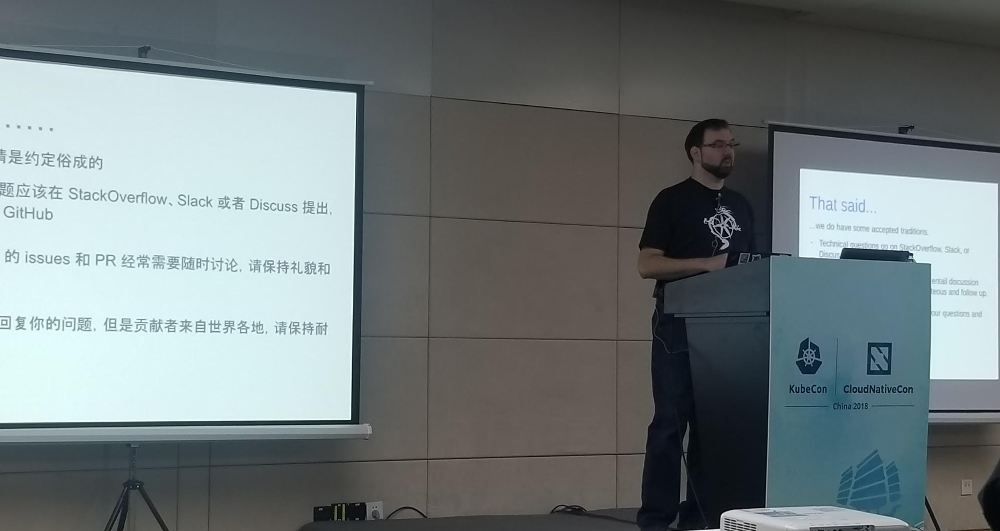
Noah Abrahams 讲解 Kubernetes 沟通渠道。摄影:Jerry Zhang
NCW 让参与者完成了为 Kubernetes 作出贡献的各个阶段,从决定在哪里作出贡献开始,接着介绍了 SIG 系统和我们的代码仓库结构。我们还有来自文档和测试基础设施领域的「客座讲者」,他们负责讲解有关的贡献。最后,我们在创建 issue、提交并批准 PR 的实践练习后,结束了工作坊。
这些实践练习使用一个名为贡献者游乐场的代码仓库,由贡献者体验 SIG 创建,让新贡献者尝试在一个 Kubernetes 仓库中执行各种操作。它修改了 Prow 和 Tide 自动化,使用与真实代码仓库类似的 Owners 文件。这可以让学员了解为我们的仓库做出贡献的有关机制,同时又不妨碍正常的开发流程。
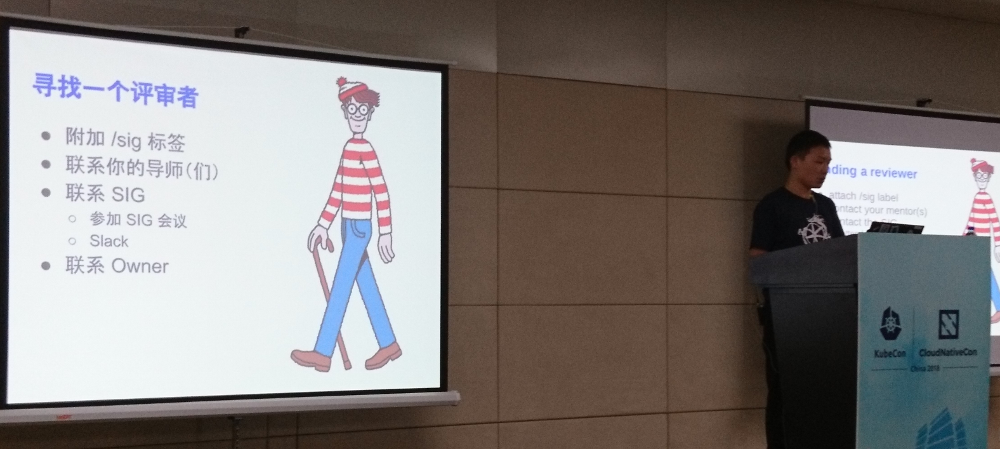
Yang Li 讲到如何让你的 PR 通过评审。摄影:Josh Berkus
「防火长城」和语言障碍都使得在中国为 Kubernetes 作出贡献变得困难。而且,中国的开源商业模式并不成熟,员工在开源项目上工作的时间有限。
中国工程师渴望参与 Kubernetes 的研发,但他们中的许多人不知道从何处开始,因为 Kubernetes 是一个如此庞大的项目。通过本次工作坊,我们希望帮助那些想要参与贡献的人,不论他们希望修复他们遇到的一些错误、改进或本地化文档,或者他们需要在工作中用到 Kubernetes。我们很高兴看到越来越多的中国贡献者在过去几年里加入社区,我们也希望将来可以看到更多。
「我已经参与了 Kubernetes 社区大约三年」,XiangPeng Zhao 说,「在社区,我注意到越来越多的中国开发者表现出对 Kubernetes 贡献的兴趣。但是,开始为这样一个项目做贡献并不容易。我尽力帮助那些我在社区遇到的人,但是,我认为可能仍有一些新的贡献者离开社区,因为他们在遇到麻烦时不知道从哪里获得帮助。幸运的是,社区在 KubeCon 哥本哈根站发起了 NCW,并在 KubeCon 上海站举办了第二届。我很高兴受到 Josh Berkus 的邀请,帮助组织这个工作坊。在工作坊期间,我当面见到了社区里的朋友,在练习中指导了与会者,等等。所有这些对我来说都是难忘的经历。作为有着多年贡献者经验的我,也学习到了很多。我希望几年前我开始为 Kubernetes 做贡献时参加过这样的工作坊」。

贡献者圆桌讨论。摄影:Jerry Zhang
工作坊以现有贡献者圆桌讨论结束,嘉宾包括 Lucas Käldström、Janet Kuo、Da Ma、Pengfei Ni、Zefeng Wang 和 Chao Xu。这场圆桌讨论旨在让新的和现有的贡献者了解一些最活跃的贡献者和维护者的幕后日常工作,不论他们来自中国还是世界各地。嘉宾们讨论了从哪里开始贡献者的旅程,以及如何与评审者和维护者进行互动。他们进一步探讨了在中国参与贡献的主要问题,并向与会者预告了在 Kubernetes 的未来版本中可以期待的令人兴奋的功能。
工作坊结束后,XiangPeng Zhao 和一些与会者就他们的经历在微信和 Twitter 上进行了交谈。他们很高兴参加了 NCW,并就改进工作坊提出了一些建议。一位名叫 Mohammad 的与会者说:「我在工作坊上玩得很开心,学习了参与 k8s 贡献的整个过程。」另一位与会者 Jie Jia 说:「工作坊非常精彩。它系统地解释了如何为 Kubernetes 做出贡献。即使参与者之前对此一无所知,他(她)也可以理解这个过程。对于那些已经是贡献者的人,他们也可以学习到新东西。此外,我还可以在工作坊上结识来自国内外的新朋友。真是棒极了!」
贡献者体验 SIG 将继续在未来的 KubeCon 上举办新贡献者工作坊,包括西雅图站、巴塞罗那站,然后在 2019 年六月回到上海。如果你今年未能参加,请在未来的 KubeCon 上注册。并且,如果你遇到工作坊的与会者,请务必欢迎他们加入社区。
链接:
- 中文版幻灯片:PDF
- 英文版幻灯片:PDF 或 带有演讲者笔记的 Google Docs
- 贡献者游乐场